Acer has a range of products to suit everyone’s needs, but it’s their Predator series that delivers top-of-the-line hardware, aesthetics, and build quality. One of those is the Helios 18 AI, equipped with some of the industry’s most sought-after hardware, all bundled into a hefty chassis that is as large as it is heavy.
The model we received came with the RTX 5090, 192GB of DDR5 RAM, 5TB of RAM, and a 4K Mini LED screen – meaning it’s one of the priciest options we’ve had to pleasure of testing. The specs we received are the full hog of what’s available, and there are plenty of lower-end options too that might be worth looking at if you’re a little more budget-restrained. The laptop was designed to be a desktop replacement, as it manages to provide some top-range performance from what’s inside it.
Prime Day may have closed its doors, but that hasn’t stopped great deals from landing on the web’s biggest online retailer. Here are all the best last chance savings from this year’s Prime event.
*Prices and savings subject to change. Click through to get the current prices.
Along with being an excellent gaming laptop, the Acer Predator Helios 18 AI is all you could ask for in a mobile solution. That’s if you can stand the price or noise of the laptop. So getting hands-on with the laptop, I got to see if this behemoth is really worth the cost; testing the screen, hardware, design, and general usability. Is this one of the best gaming laptops available right now, or an oversized, pricey pipe dream?

Specifications
- CPU: Up to Intel Core Ultra 9 275HX
- GPU: Up to Nvidia GeForce RTX 5090
- Memory: Up to 192GB DDR5 6400MHz (4 slots)
- Storage: Up to 6TB PCIe Gen5 SSD (M.2 3 slots)
- Max Refresh Rate: Up to 250Hz
- Resolution: 2560 x 1600 / 3840 x 2400
What We Think
With some of the most prestigious hardware onboard, the Acer Predator Helios 18 AI is an impressive bit of hardware. Being a large laptop with an impressive high-end screen and great color accuracy, and with performance at the peak of the mobile platform, it is a true desktop replacement machine.
Users can also fully customize the configuration of the machine, meaning there should be a Helios 18 AI that suits your exact needs.
Reasons to Buy
- Incredibly bright and high resolution display
- Top-end hardware on board
- Plenty of expandability that’s easy to access
- Sturdy and robust build
- Ton of IO ports to use
Reasons to Avoid
- Not so great battery life
- Awful webcam quality
- Speakers lack depth
Pricing and availability
Featuring rather extensive specifications, the Acer Predator Helios 18 AI is not a cheap laptop. For the specific model I got my hands on (which featured the RTX 5090, a 4K, 120Hz screen, 192GB of RAM and a 5TB SSD), it comes in at £4,999.99 (~6,727.88USD with 20% VAT) in the UK. The cheapest model in comparison is available for £2,099.99 (~ $2,825.70 with 20% VAT), as it replaces the GPU with a 5070 Ti and scales down to 16GB of RAM and a 1TB SSD.
In the US, there is one model on the site that is not available to buy anywhere, but it is priced on the Acer website at $2,999.99. That is the model with an RTX 5080, 1600p, 250Hz, 32GB of RAM, and 1TB SSD, and yet the 18 AI is not available at any US retailers to buy. Whereas in the UK, there are plenty to pick from, even if the top-end option is currently available to pre-order instead.


Overall design
The Predator is once again a massive machine, being an 18-inch laptop; it definitely doesn’t hold back on its size or weight. It’s not exactly a light portable computer that you can easily carry around. At least with that, it comes with a good-looking design, mostly a black stealthy look, with some sharp edges and massive vents. That’s until you turn it on.
Being a gaming laptop, it doesn’t shy away from a load of RGB across its whole build. The whole keyboard lights up, along with the right corner strips, and there are two separate light bars in, one on the front and the other on the back that sports the brand’s name. You can’t forget about the logo on the lid either, that lights up too. It’s a good thing you can tone down or outright turn it off, too, if needed.
All that material weight does give the laptop some great sturdiness. You can easily lift the lid with one finger, as the main body is too heavy to lift itself. It also supports the keyboard on top, which is well strengthened to make it easy to type on without any flexing.
Previous
Next
Thanks to its size, you get a very sizable trackpad, which I measured to be 17.5cm (~6.9 inches) diagonally. That certainly makes it a very usable option for using it without a mouse, considering it can fit my whole hand without touching either side.
It also means it has a full-size keyboard, with a numpad no less. We did get sent a US layout version, which did take a second to get used to, but the full-size keys are greatly appreciated and make it feel like a normal desktop keyboard, maybe without the nice clickiness of mechanical switches.
You can change that, though, for eight specific keys. The WASD and arrow keys have replacement caps that transform them into see-through caps that have a more clicky behavior. But it’s in that sort of uncanny valley where it doesn’t feel or behave quite right, and with only a few buttons able to be changed, I rather prefer the originals. At least the method of installation is relatively easy and self-intuitive, with the puller featuring a magnet that makes things a lot easier, as the caps stick to it or slot in nicely.
Similarly, getting into the inside from the bottom of the laptop is rather simple. With just a few screws and the use of a spudger, you can access a surprisingly large number of components that can be changed, added to, or modified. With a total of three NVMe slots and four RAM, there’s plenty of space for expansion if it doesn’t come prefilled. It also shows the rather impressive cooling solution with plenty of heatsinks and sizeable fans that keep it under wraps.
Previous
Next
Opening it up, you can also see the six speakers inside, which results in this being a surprisingly loud laptop. At 100% system volume, just turning up YouTube by a notch, it’s a lot louder than I would usually listen to things at. That said, it does lack that depth and richness you’d usually want. While this isn’t ideal, it’s still good enough for just listening to things at a normal volume.
There is a webcam and microphone on board for you to utilize, but not something to rave about considering their quality. They are usable for most basic needs but nothing too high quality, and there is no physical shutter on them to use either for privacy – just a light to show you the camera is on.
But at least the range of ports is rather extensive. In total, you’ll get three USB-A, two Type-C, an SD card reader, Ethernet, 3.5mm jack, and an HDMI port; it has everything you’ll need for expansion.
| Spec | Value |
|---|---|
| Laptop weight | 3.5kg/7.7lbs |
| Power adapter weight | 0.5kg/1.1lbs |
| Combined weight: | 4kg/8.8 lbs |
| Dimensions HxWxD: | 29.6 x 401 x 307.9mm (1.16 x 15.8 x 12.1 inch) |
| Power Supply Wattage | 400W |
Screen
The RTX 5090 models come with an 18-inch diagonal Mini LED panel, but with the broader 16:10 aspect ratio, making it more than just a standard gaming machine. With the power behind it, it’s no real surprise you want to do more on it.
Rightly, Acer has equipped this powerhouse with a solid 4K screen (3,840 x 2,400), which looks absolutely stunning whether you’re gaming or enjoying your favorite TV show or film. Things are only made better by the fact that it has a 120Hz refresh rate that brings out that extra clarity and smoothness when using it. This is particularly visible in gaming, but just general usage is made better by it too.
As for the panel type, it is an IPS, but with a Mini LED backlight to help improve on local dimming and general contrast. That does give it a lot of brightness to work with and it is surprisingly vibrant, but not quite as much as you’d find in the Neo models that opt for an OLED. With claims of great color coverage, it should be a top option for creative work as well.
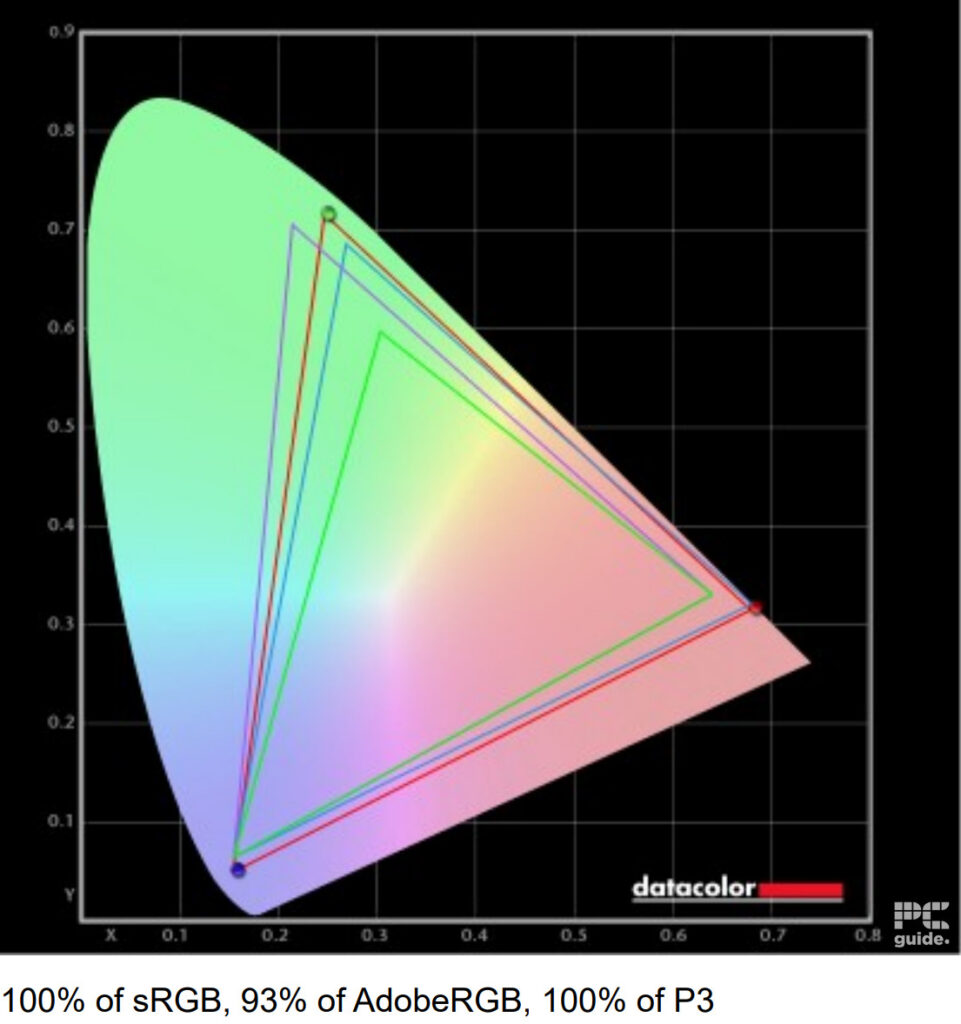
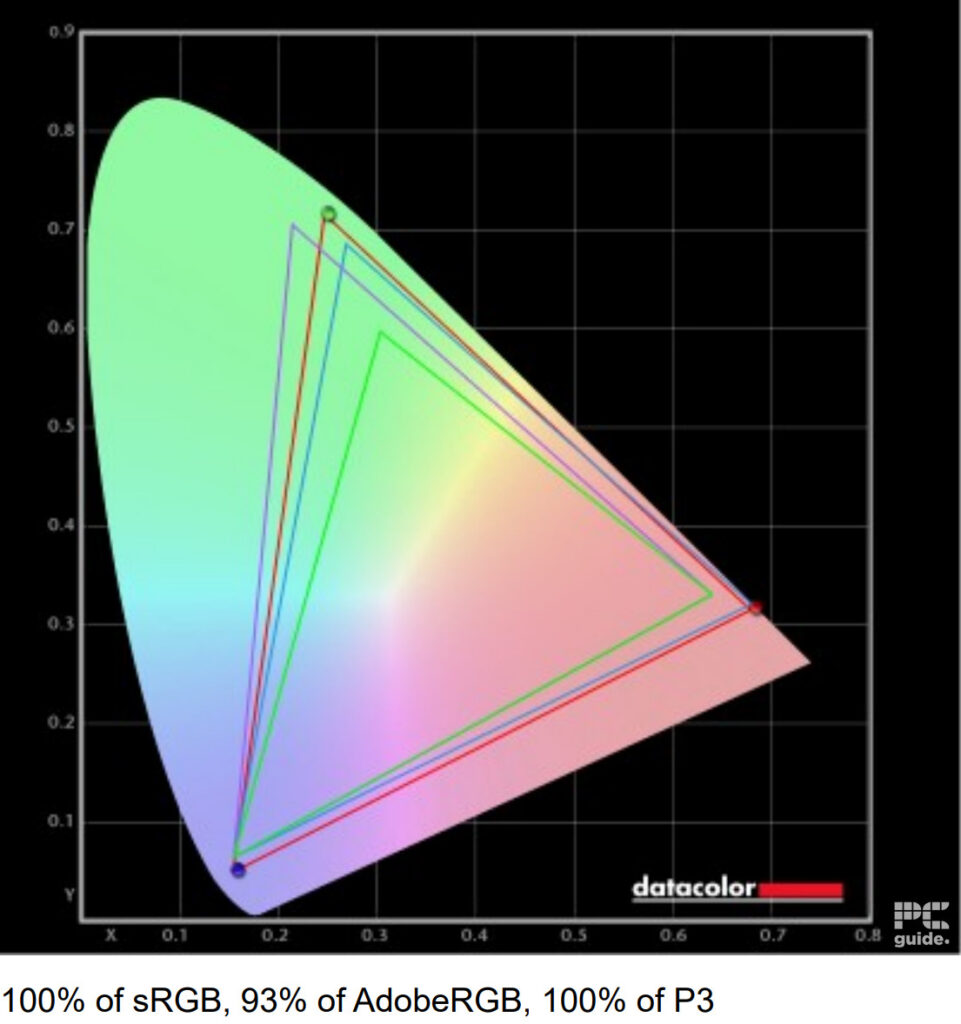
We put the Helios’ screen quality claims to the test with our Datacolor SpyderX Elite, and it indeed lives true to those claims. In the graph above, you can see the results that the SpyderX recorded. Managing to reach both 100% in the sRGB and DCI-P3, both are well covered. However, it doesn’t quite reach the same level, with just 93% of AdobreRGB, yet it’s still a practical option for creators.
Additionally, there are also the deltas for the color accuracy. Straight out of the box, users can expect an average of 1.3 – a pretty impressive score if truth be told. Overall, the panel tops out with a max Delta E of 2.73, which is pretty good considering some of the fluctuations you can often find outside of the panel’s general average.
Another test the Datacolor software performs is for; brightness levels, the black levels, contrast, and white point, simultaneously. Below in the table are the results of this for brightness levels as set in Windows.
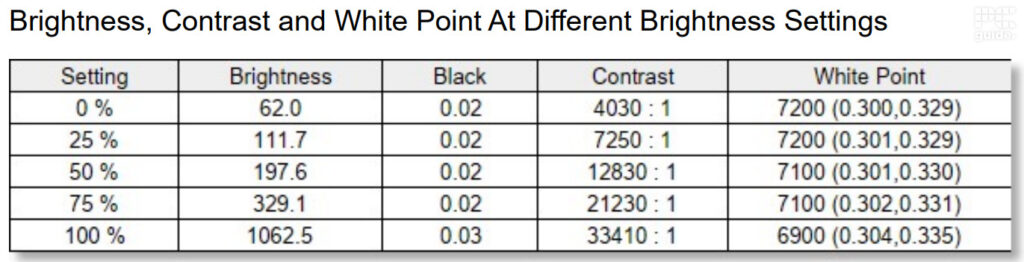
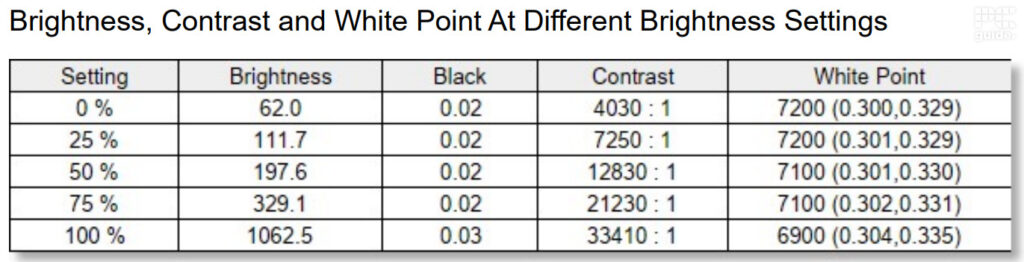
As you can see, the panel reaches over 1,000 nits of brightness at the monitor’s maximum output. As you can see from the graph above, the panel jumps considerably after 50%, rising from 329 over 75% to over 1,000 nits at 100%. I could clearly see that happen, where it would ramp up and you could see the extra boost that seemed to come at 100%.
At the highest level, the white point does manage to reach 6900K with a contrast of 33,410:1, as the black level is at 0.03m². The ideal levels for these are 6500K, infinity:1, and 0m², which means the Acer Predator is quite close from the get-go.
Battery life
Draining the battery in this laptop is a breeze; it sucks away all of the 99.9Wh battery in just a couple of hours in our test. That is with full eco mode enabled, with the lowest available preset in the app, and with the fans and RGB turned off. We standardized our tests for the Helios 18 AI as per usual, setting the brightness to 120 candelas (28% on this laptop).
I was already concerned when unplugging it; the battery dropped to 98% after being on charge all morning beforehand, doing other tests. Then, running a 2-hour video, it was on 10%, which finished it off in just 10 minutes, finishing on a Google Docs sheet. In total, lasting 2 hours and 10 mins, it’s clearly not one for those needing something portable for off-grid use cases.
Most likely, this stems from the power-hungry components and display. Even with the low brightness, the 4K mini LED screen has a lot of pixels to display, and with plenty of other things going on, it’s probably wise to keep your charger and a socket nearby.
Software
Initially, I couldn’t find any custom Acer software running in the tray. What was there didn’t have any customization and control like I’d expect from laptop software. But browsing the programme list, I finally came across the Predator Sense, which was the application I was looking for. It was at this moment, that I noticed the Predator button on the keyboard – which brings up the Sense dashboard.
Once you’re in, you’re greeted with a robot avatar, changing stance with the system mode. That brings some whimsy and fun, but what’s more important is the range of settings and things to change that are available in the software.
Previous
Next
You have a multitude of presets and options to choose from, which can be broken down into plugged or unplugged modes, changing the fans’ behavior, and what power the components can reach. Additionally, users have full control over the RGB lighting (as you’d expect), but fear not, the factory preset for this model is to have the RGB at full tilt.
Then there are a few extra tabs that offer some helpful features you can change and monitor. It’s the last two that are odd, as the app center just looks like a way to see the installed apps, with preloaded applications showing first. Then the experience zone looks to be selling all the other Acer apps and features that are not really necessary and a bit in your face.
Looking at the rest of the Windows installation, as expected, there are many other things added in. With McAfee, Office, Game Pass, many Acer programs, ExpressVPN, games, and more, it’s a rather bloated experience out of the box. At least there are some helpful additions like Nvidia App for GPU drivers, and Intel’s range of software, but that already loads you up with so much extra stuff.
Performance and noise levels
Next up, I’ll be putting the Helios 18 AI through its paces in a number of gaming and noise level tests to see how it performs. With our suite of laptop tests covering both gaming and synthetics, I can see its capability in a range of scenarios. Considering the 275HX and RTX 5090 in there, I’d expect good performance, but in the mobile form factor, of course, there are limitations.
Benchmarks
Below is the full range of results from the PC Guide testing lab, with both games and benchmarks to compare. I did these while plugged in on turbo mode, so it’s the absolute best it has to offer. Along with testing the native performance of 3840 x 2400 and 1920 x 1080 as a base level.
Previous
Next
In Counter-Strike 2, at the 4K resolution, even on very high, it was able to average 137fps with a 1% low of 76, enabling me to fully enjoy the 120Hz refresh rate, but with some lows. On Medium, that jumps to 311 average and 145 1% lows. Thanks to upscaling, however, I was able to boost that number considerably with the flick of a setting.
At 1080p in order, it averaged 321fps, 396 fps, and 462 fps, with 1% lows of 141, 154, and 165 fps. During it and all games, the CPU did quickly throttle as the cooling worked to keep the GPU in line. So HWInfo read the CS2 reaching 104°C as the GPU settled at around 76°C below its throttle limit of 87°C.
In Cyberpunk 2077 at Ultra, it managed 60 fps with 1% lows of 51. At medium settings, the average jumps to 139 fps with a 1% low of 103, and at low settings, it averages 157 fps with a 1% low of 118. Trying out ray tracing options, overkill averages just 40 fps with 34 1% lows. At medium, it averages 59 fps with a 50 fps 1% low, and finally at RT low, it averages 77 fps with a 64 fps 1% low. The temperatures it achieved during gameplay were an average of 101°C on the CPU and 68°C on the GPU.
In Doom Eternal, there wasn’t too much difference between the settings in terms of framerate. Ultra Nightmare averaged 181 fps with a 1% of 138 at high settings, resulting in an 188 fps average and a 131 fps 1% low. At low settings, it averaged 197 fps with a 137 fps 1% low. As for temperatures, the CPU averaged 102°C, and the GPU reached 72.1°C.
In 3D Mark, the laptop scored 6,169 in Steel Nomad, 15,865 in Port Royal, 12,096 in Time Spy Extreme, and 15,749 in Fire Strike Ultra. In Blender 4.5, the GPU massively beat the CPU as you’d expect. It reached 4002 samples per minute in the monster scene compared to 218 of the CPU. In Junkshop, it got 2110 samples on the GPU and 136 on the CPU, and in the classroom, it got 1998 and 108, respectively.
In Geekbench 6, the Acer achieved a score of 2,843 in single core, and 17,208 in multi core performance on the CPU. While for the GPU, OpenCL achieved 236,274, and in Vulkan it got 214,376. In the AI version of the benchmark, the laptop managed a single precision of 6,527 on the CPU and 30,193, with the half precision achieving 2,273 and 50,473 respectively. While in quantized, it gets 10,572 and 23,572.
Thermals
Putting the thermals to the full test, I did load up Furmark 2, both CPU Shark and GPU. Tracking the temperatures and usage with HWInfo, you can really see how the laptop manages its thermals and keeps its vital components on track.
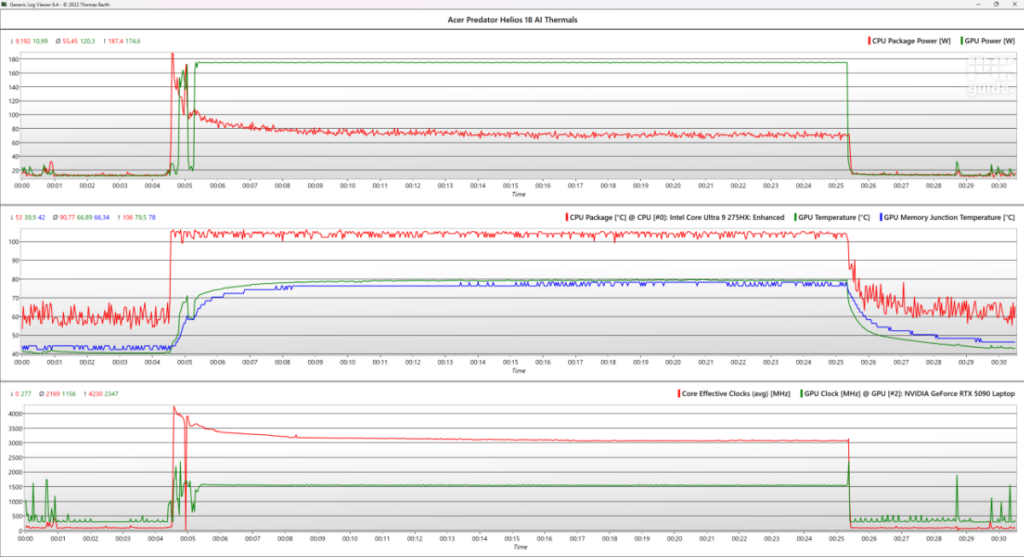
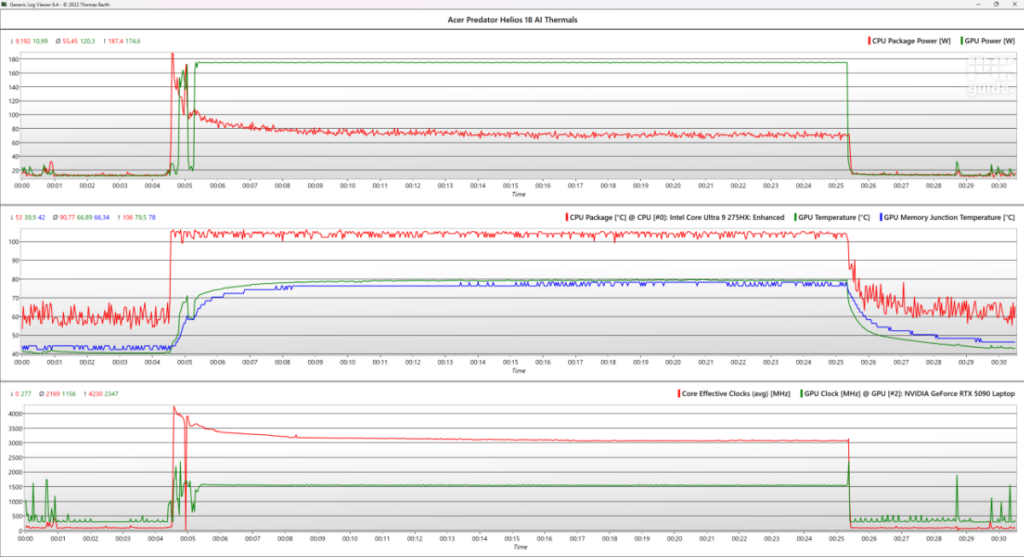
Initially loading up the CPU, it does manage to jump up to a power draw of 187W, but as the GPU kicks in, it falls to around 75W instead. At the same time, the GPU is the one that powers up to 174W and manages to stay at that level throughout the 20-minute test.
In that period, the CPU spiked all the way up to 106°C and stayed at that level, easily throttling and clocking down. Lowering from the initial 4,230 MHz to around 3,100 MHz. In comparison, the GPU leveled at just around 80°C as it spiked to 2,347MHz but levelled out around 1,500MHz instead.
As you might suspect, the laptop got quite loud in that time. The fans whirring like jet engines to keep the components cool. But I did find them to be quieter than previous laptops I’ve tested. I don’t have a decibel meter to check, but it didn’t sound like the worst I’ve heard, and you can alter the fan behavior so it can be a lot more tolerable, just at the price of performance.


Specifications
- CPU: Up to Intel Core Ultra 9 275HX
- GPU: Up to Nvidia GeForce RTX 5090
- Memory: Up to 192GB DDR5 6400MHz (4 slots)
- Storage: Up to 6TB PCIe Gen5 SSD (M.2 3 slots)
- Max Refresh Rate: Up to 250Hz
- Resolution: 2560 x 1600 / 3840 x 2400
Conclusion
The Acer Predator Helios 18 AI is a powerful machine overall. Featuring top-end hardware in a massive size, the laptop isn’t exactly made for everyone, but those who are looking for a desktop replacement. With a 400W brick of a charger and a massive weight, you need some serious strength to lug it around anywhere.
But if you do, it manages top performance in a mobile format, and doesn’t hold back when you unleash the fans to their full extent. A rather bright and color-accurate screen makes it excellent for any type of work; you just might need to keep the charger on hand to keep the battery topped up.













