The ASUS ROG Strix OLED XG27AQDMG is a gaming monitor released back in 2024. Whilst a relatively modestly sized 27-inch monitor, this is still considered by many to be the ideal measurement for a gaming display, and it comes with all the benefits that an OLED panel brings: excellent contrast, deep rich blacks, and (particularly important for a gaming monitor) unbeatable response times.
ASUS have released a large number of monitors over the years within their ROG line of high-end gaming products, and it’s rare to find one that’s not at least of an ‘okay’ standard, but let’s see if this particular model can be considered a truly great display, worth the asking price.

Specifications
- Refresh rate: 240Hz
- Screen Size: 26.5″
- Resolution : 2560 x 1440
- Panel type: WOLED
- I/O ports: 1x DisplayPort 1.4, 2x HDMI 2.0, 2x USB-A 3.2, 1x USB-B 3.2 (upstream), 1x 3.5mm headphone jack
What We Think
The ASUS ROG Strix OLED XG27AQDMG was one of the best gaming monitors released in 2024 and still impresses with its excellent WOLED panel and fantastic response time, contrast ratio, and HDR performance, 240Hz response time, and good overall build quality. Although it’s now been largely superseded by the XG27ACDNG, if you can pick one up at a suitably lower price then it’s still a fantastic monitor that’s well worth your investment.
Reasons to Buy
- 240Hz refresh rate
- WOLED panel has fantastic contrast ratio
- Excellent response time & motion clarity
- 100% sRGB coverage & high color accuracy (with some manual calibration)
- Sturdy stand with great adjustability
Reasons to Avoid
- Peak SDR brightness low as with other OLEDs
- Text clarity could be better as with other OLEDs
- HDMI 2.0 only with no USB-C or power delivery
Pricing & availability
Compared to other high-end OLEDs, the XG27AQDMG is reasonably priced, though we wouldn’t call it cheap, certainly not when compared to other non-OLED 240Hz gaming monitors.
Coming with a standard MSRP in the US of $699, the monitor has dropped in price since its original release back in 2024 from around $749. We hope to see further price drops, particularly since the release in 2025 of the very similarly named XG27ACDNG, which is a QD-OLED display that comes with a higher 360Hz refresh rate, HDMI 2.1, and USB-C with 90W power delivery. Although the M variant we’re looking at here today has better blacks (looking less purple), plus slightly better HDR performance, the newer monitor is the one we’d go for at current pricing.
Design & specifications
Previous
Next
The ASUS ROG Strix OLED XG27AQDMG has many of the design hallmarks common to ROG displays released over the last couple of years. The dark grey stand features a wide irregular hexagonal base and the ROG logo is visible on the rear in RGB. This model does set itself apart from older IPS variants however with its noticeably reduced bottom bezel and more streamlined design overall. The exception to this is the rear section, where a thicker portion houses the input ports and attaches to the stand. Visually, it’s an attractive display, with the slender bezels and refined profile contributing to its modern aesthetic.
The monitor’s construction is solid: the stand delivers excellent stability, and the screen exhibits barely any wobble during use. Adjusting the panel through its range of ergonomic motions feels smooth and consistent, and no structural weak points were apparent on the unit we examined. It isn’t especially lightweight, but the extra mass is a fair trade for a build that feels this durable.
When it comes to adjustability, the XG27AQDMG provides the typical range: it supports forward and backward tilt between -5 and +20 degrees, swivels up to 45 degrees, and can pivot 90 degrees into portrait mode. One nice addition is the 1/4-inch screw mount on top of the stand, designed for attaching a camera. There’s also a recessed slot on the base that conveniently holds a phone – another small but appreciated quality-of-life feature The display includes VESA mount support, and the required bracket is included with the packaging.
Connectivity is managed via downward-facing ports on the back panel. This layout keeps the cables neatly hidden but can be inconvenient when you’re trying to connect or swap out devices. The port selection includes a single DisplayPort 1.4, which is sufficient for most uses, alongside two HDMI 2.0 inputs. The lack of HDMI 2.1 might be a downside for some, though in practice, it’s unlikely to matter much on a 1440p screen. Key features such as Variable Refresh Rate and Auto Low Latency Mode are still fully functional. The only technical limitation when using HDMI 2.0 is the requirement for Display Stream Compression when using 10-bit color depth, though users running in 8-bit won’t encounter this issue – a distinction that won’t concern the average user but may put-off those seeking a screen they can do color-accurate work on.
The two USB 3.2 Gen 1 Type-A ports and a 3.5mm headphone jack are fairly standard offerings for a monitor at this price level, but it’s a bit disappointing that a USB-C port didn’t make the cut, not to mention the lack of power delivery.
OSD, features, settings & warranty
Previous
Next
Like most displays in ASUS’s ROG lineup, the XG27AQDMG provides a wide array of adjustable settings through its on-screen menu. Users can customize everything from color temperature and contrast to brightness levels, and there’s also a generous selection of visual presets tailored for different use cases. Additionally, the menu includes several options geared specifically toward OLED panels and gaming enhancements.
Both NVIDIA G-Sync and AMD FreeSync Premium are fully supported, ensuring a smoother gaming experience with minimal screen tearing. ASUS has also included its latest OLED Care technology, a critical feature for any OLED gaming monitor, aimed at reducing the risk of image retention over time. The display incorporates a custom passive heatsink to help manage internal temperatures, and it triggers a pixel refresh cycle automatically about five minutes after entering sleep or standby mode.
Text rendering has historically been a weakness for OLED panels, but ASUS has tackled this with features like META and Clear Pixel Edge. These aim to boost brightness in white-heavy windows, enhance text sharpness, and generally improve motion clarity. For motion handling, the monitor features an Extreme Low Motion Blur (ELMB) setting, which functions as a type of Black Frame Insertion (BFI). This technique mimics CRT-style flicker to reduce motion blur and screen judder. However, ELMB can’t be used simultaneously with variable refresh rate technologies like G-Sync or FreeSync, and it’s limited to 120Hz. As such, it’s most suitable for console gamers or those less focused on ultra-high refresh rates – competitive players will likely opt to stay at 240Hz for maximum performance.
Firmware updates are supported, allowing ASUS to deliver refinements or new features down the line. Importantly, the monitor comes with a 3-year warranty that specifically covers OLED burn-in. That said, it’s worth noting ASUS has faced criticism in recent years for inconsistent RMA handling and lackluster customer support. Prospective buyers may want to read the fine print carefully before committing.
Screen testing & performance
Color gamut
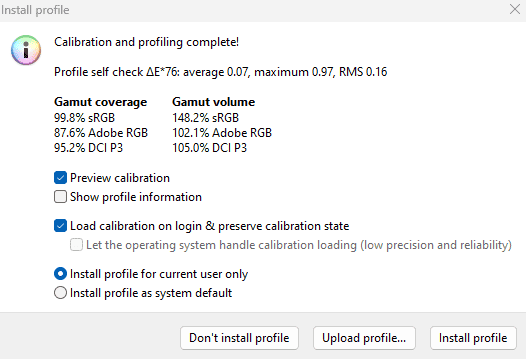
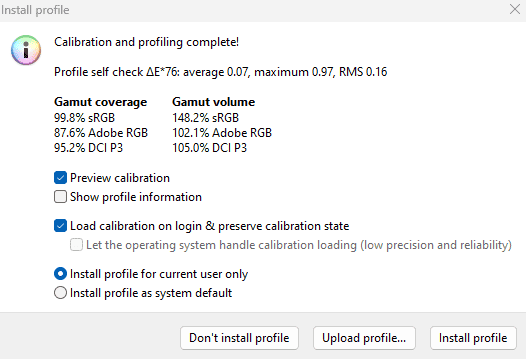
As you can see in the above table, we recorded a 99.8% sRGB gamut coverage (effectively 100%), 95.2% DCI-P3, and 87.6% Adobe RGB coverage. Based on this, you could comfortably do professional color work in the sRGB space, and probably some amateur level work in DCI-P3.
Color accuracy, contrast, gamma & brightness
If we take a look at the table below we can see the various presets we tested from the selection offered in the OSD menu and the results we recorded for each. As per usual, we tested for white point, black point, contrast ratio, average deltaE*00 (a measure of color accuracy), gamma, and brightness. In the topmost row, we have also put what is considered the ideal value for each of these data points, though to an extent this is just from a technical standpoint: the preset you actually prefer ultimately depends on your subjective preference and what media you happen to be viewing on the monitor.
| Preset | White point | Black point | Contrast ratio | Average deltaE*00 | Gamma | Brightness |
|---|---|---|---|---|---|---|
| IDEAL | 6500K | 0 cd/m² | infinity | 0 (<2.5 acceptable) | 2.2 | |
| FPS mode | 6343K | 0.0 cd/m² | infinity:1 | 4.26 | 2.15 | 434cd/m2 |
| User mode (factory settings) | 6375K | 0.0 cd/m² | infinity:1 | 2.49 | 2.19 | 371cd/m2 |
| Cinema mode | 7415K | 0.0 cd/m² | infinity:1 | 4.24 | 2.2 | 271cd/m2 |
| sRGB Cal mode | 6242K | 0.0 cd/m² | infinity:1 | 1.41 | 2.19 | 123cd/m2 |
For everyday use and gaming, we found the default ‘User mode’ to be the most well-balanced option – its settings can be fully customized, and increasing the brightness manually can bring it closer in appearance to the more vivid ‘FPS mode’ if desired. ‘Cinema mode’ had a noticeably cooler tone, largely due to its elevated color temperature. ‘sRGB Cal’ mode delivered excellent results almost across the board for tasks requiring accurate color reproduction within the sRGB color space, making it ideal for more precise visual work, with the exception being the color temperature, which was quite a bit too warm.
As with almost all OLED display, peak SDR brightness is unfortunately limited. We recorded 272 nits of fullscreen brightness in SDR mode on this display, which is below what you’d want in a brightly lit environment really, though it will probably suffice for your average office environment.
Panel uniformity
Panel uniformity refers to how evenly brightness and color are distributed across the entire screen. To evaluate this, the display is segmented into a 5×5 grid, with the center square serving as the baseline. Each surrounding section is then measured for deviation relative to that central point.
Results with a deviation score under 1.00 are highlighted in green – this is ideal, indicating differences that are virtually invisible to the human eye. Yellow marks areas with a variance between 1.00 and 3.00. While still generally acceptable, especially toward the lower end, this level of inconsistency might be noticeable to trained professionals, though most casual users likely won’t pick up on it. Anything beyond 3.00 is considered more problematic and is flagged in red.


In our test (shown in the image above), the results showed an almost even mix of green and yellow segments. For gaming purposes, this level of uniformity is more than sufficient, and even casual content creators could likely get by without issue. However, for those doing high-end color grading or professional design work, a display with tighter panel consistency would probably be better. It’s also worth noting that uniformity can vary from unit to unit, even within the same model line.
Viewing angles
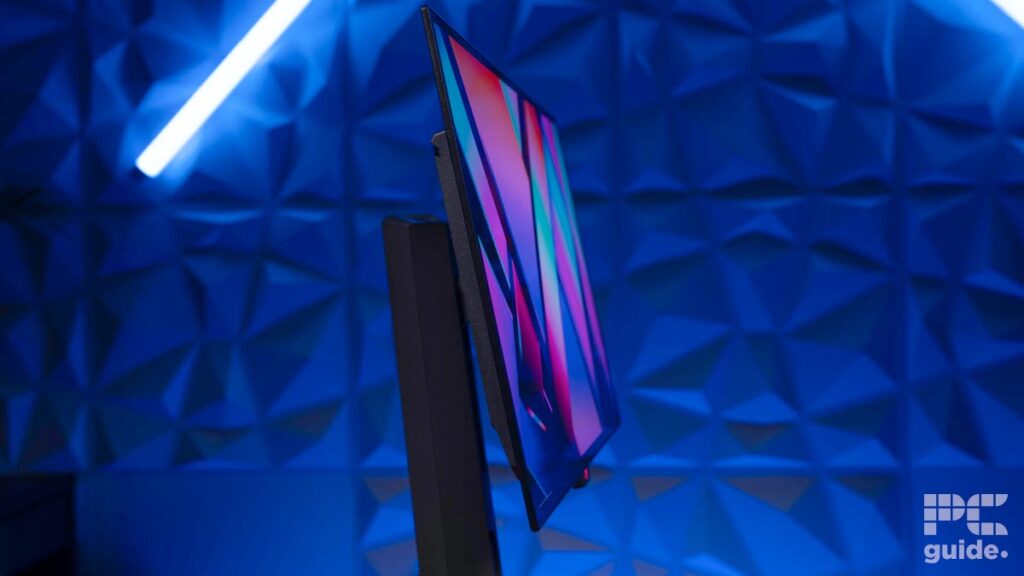
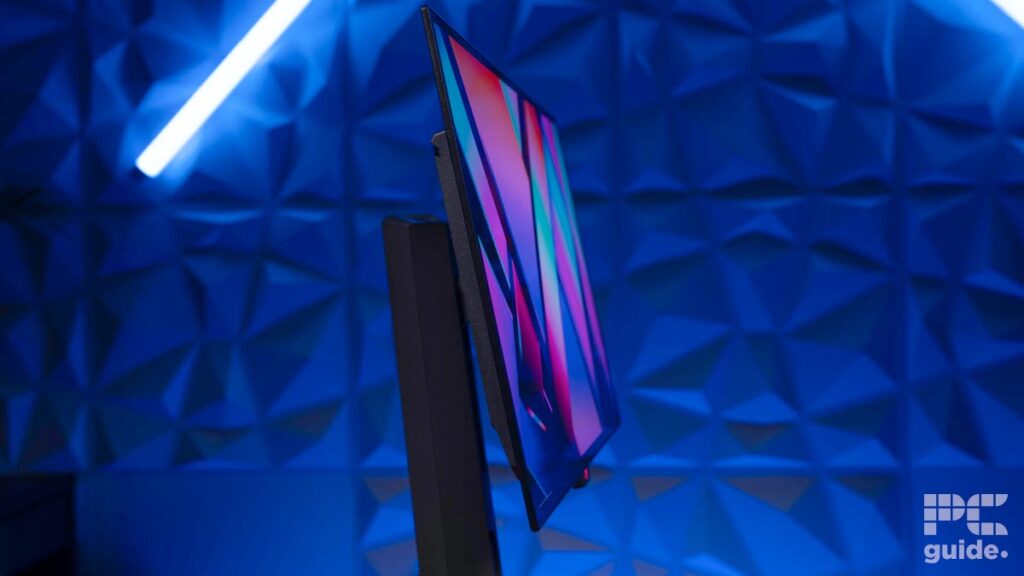
As this is an OLED monitor, the viewing angles are impeccable, with no discernable loss of color or luminosity even as you approach the 180° mark.
Gaming performance & response time


We put the XG27AQDMG through its paces with a variety of games, ranging from visually rich, open-world titles like Cyberpunk 2077 to competitive shooters such as CS2. The performance left a strong impression. Visuals were sharp, with vibrant colors and deep contrast – exactly the kind of image quality you’d expect from an OLED panel. Color fidelity remained strong even in extreme lighting scenarios, whether navigating pitch-black environments or bright, high-exposure scenes. The slim bezels further contributed to an immersive experience, which is important on a smaller 27-inch screen.
In terms of responsiveness, the display felt very fluid during gameplay. With variable refresh rate enabled, we encountered no instances of screen tearing. At the full 240Hz refresh rate, motion clarity in fast-action games like CS2 was outstanding – ghosting and blur were virtually nonexistent, to the point that most users wouldn’t detect any artifacts at all. Dropping to 120Hz and activating ELMB yielded equally clean results. Even during the Alien UFO motion test – often a reliable indicator of blur – image clarity remained sharp, with no visible artifacts.
General performance & productivity
For everyday tasks, the XG27AQDMG delivers an okay experience, though it suffers the same limitations as other OLED panels in terms of the limitations on brightness and text legibility. As mentioned the max SDR brightness of 274cd/m² is pretty typical for an OLED, though won’t do well in brightly lit environments. The glossy screen also hinders in such environments, meaning you have to deal with greater screen glare and reflections.
Text sharpness on an OLED won’t measure up to what you’d get from a high-quality IPS display, due to phenomena like text fringing – even with enhancements like META and Clear Pixel Edge turned on. That said, it still outperformed many other OLED monitors in this regard, making it one of the better options in its class. Ultimately how bothered you are by the text legibility also differs from person to person, so it’s worth testing out before you buy to see how much you notice it.
Besides the above, the lack of USB-C sockets and any power delivery also makes it worse than some of the competition at a similar price point, certainly those released in 2025.


