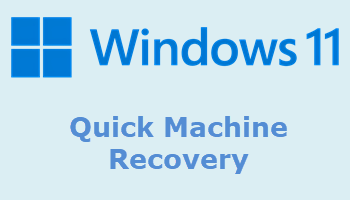Microsoft has added a new feature to Windows 11 that has the ability to automatically repair a non-booting system. This new feature is called “Quick machine recovery” (QMR) and, while it’s available in all Insider builds, I believe the general release is still in the process of rolling out. So, if you haven’t gotten QMR yet, don’t worry, you should be getting it soon.
How Quick Machine Recovery Works
QMR is a cloud-based feature that automatically kicks into action following several failed boot attempts:
- Problem Recognized: Windows detects that the PC will not boot normally and automatically initiates the recovery process
- Internet Access Required: Your PC connects to Microsoft servers using your default connection
- Looks For A Fix: Shares diagnostic data and then looks for a specific remediation
- Repairs & Restarts: The fix is applied and the PC restarts. If the problem persists, QMR will kick into action again and repeat the process
You’ll find the relevant setting under Settings > System > Recovery:
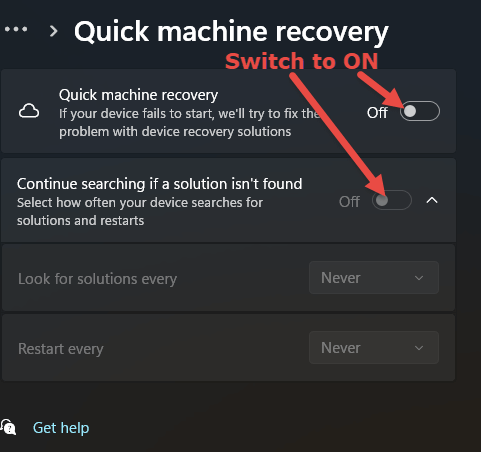
Strangely, the setting is disabled in Windows 11 Pro by default, and I’m led to believe that the setting is enabled by default in Windows 11 Home. Another of Microsoft’s bewildering choices.
BOTTOM LINE:
Personally, I haven’t had much success with Windows’ repair and troubleshooting features in the past, so I am a tad sceptical. I still maintain that by far the best method to safeguard against critical system failures is to employ a regular backup strategy involving system image backups.
—